# Verify a Timestamp with OriginStamp
There are several ways to verify an OriginStamp timestamp. This document gives you an overview on how you can verify the status of your timestamp with the help of OriginStamp.
# Prerequisites
- Using the Dashboard: An OriginStamp account
- Using the Verification Page: None
# Using the Dashboard
In the OriginStamp Dashboard (opens new window), you can always check the status of all timestamps associated with your account. In addition, you can filter the list by searching directly for the hash or a filename i.e. comment.

The status of the verification is displayed for each cryptocurrency available, it is subdivided into four different states:
- (unsubmitted) OriginStamp processed the hash but it is unsubmitted and was not included into a transaction yet.
- (submitted) The hash was included into a transaction and broadcasted to the network, but not included into a block.
- (included) The transaction was included into the latest block.
- (verified) The timestamp for your hash was successfully created.
Once the final verification status is reached, a proof can be downloaded.

Recalculate hash without timestamping
If the hash of the original file is no longer known, the file can be re-selected. The corresponding hash is then displayed in the status column and can now be used in the search field.
# Using the Verification Page
OriginStamp offers its own verification page to easily verify any files or data that has been timestamped over the OriginStamp API or within the OriginStamp Dashboard:
https://verify.originstamp.com/ (opens new window)
You must keep the data in its original form ready to recreate the hash - be it as a local file or as plain text. For the recalculation, a client-side script is executed to calculate the corresponding hash. An upload of the original data does not take place.
Alternatively, you can search for a hash directly.
# Status Verification
- Either select a file or insert a hash or string
- Click the green "Verify" button
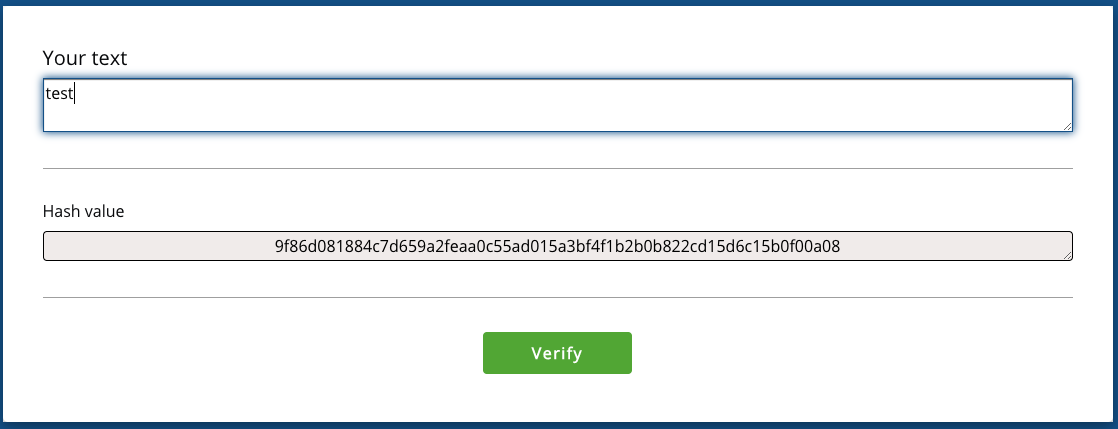
If the generated hash is not known, the status display says: This hash was not submitted to OriginStamp.

If the hash is known, the processing status of the hash is symbolized. A blue border with white background indicates that the step was finished already whereas a grey background indicates that the step was not finished yet.

The four different steps are to be interpreted as follows:
- Hash value submitted to OriginStamp
- Hash sent to blockchain network
- Transaction included in latest block
- Transaction confirmed and timestampe secured in blockchain
TIP
Only after the transaction has been confirmed in the last step, the hash is considered complete and finally timestamped.