# Download a Proof
OriginStamp uses a public method to store hashes in a blockchain. This method has been scientifically recognized and published (opens new window).
A timestamp's authenticity can be verified independently of OriginStamp. The verification requires the so-called proof that can be downloaded by using the OriginStamp Dashboard or the OriginStamp API. This document describes the two different approaches.
# Prerequisites
- General: Proof type you want to obtain
- Certificate (
PDF): Ideally for handing out to third parties like customers. It contains all necessary information including an expert description for the manual verification of a timestamp. - Raw Proof (
Merkle Tree): Ideally you archive the raw proof next to the original data. This raw proof is a Merkle Tree (opens new window) in XML format.
- Certificate (
- Using the Dashboard: An OriginStamp account
- Using the API: An OriginStamp API key
# Using the Dashboard
- Login (opens new window) to the OriginStamp Dashboard using your account credentials.
- Click "Timestamp" in the left menu
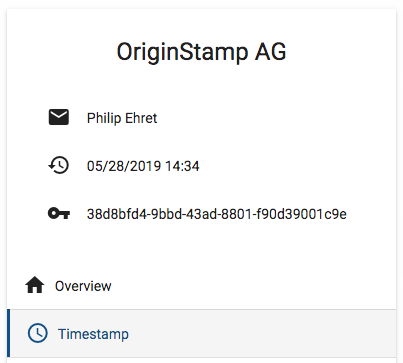
- Lookup the timestamp you want to download a proof for in the Timestamp List Area.
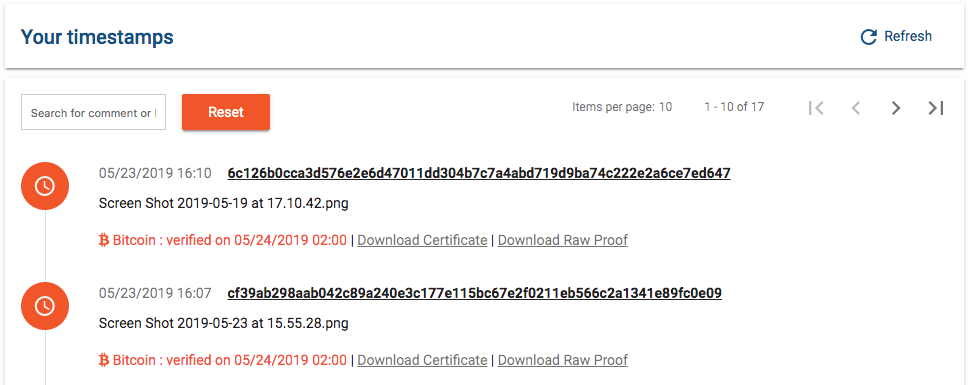
- Click on "Download Certificate" or "Download Raw Proof". The former provides you with a PDF certificate that you can, e.g., hand out to third parties and also includes the proof. The latter includes only the plain proof as a Merkle Tree.
TIP
You can download proofs only for timestamps that are yet verified as indicated by an orange icon to the left.
# Using the API
In order to download the proof, make sure you set the Authorization header with your API key.
# 1. Request the URL for downloading the proof
Request: POST /v3/timestamp/proof/url (opens new window)
Payload:
{
"currency": 0,
"hash_string": "2c5d36be542f8f0e7345d77753a5d7ea61a443ba6a9a86bb060332ad56dba38e",
"proof_type": 1
}
TIP
Set proof_type as follows:
0:Merkle Tree1:PDF
Response:
{
"data": {
"download_url": "https://example.com/download",
"file_name": "certificate.pdf",
"file_size_bytes": 1024
},
"error_code": 0,
"error_message": "string"
}
# 2. Open the URL to initiate the download
Open the download_url from the response above or save it to a local file. If saving to a local file, file_name will differ depending on the proof_type you requested.
URL Expiration
The URL expires after 5 minutes. You can only request proofs for timestamps and currencies that are successfully submitted to the underlying blockchain.